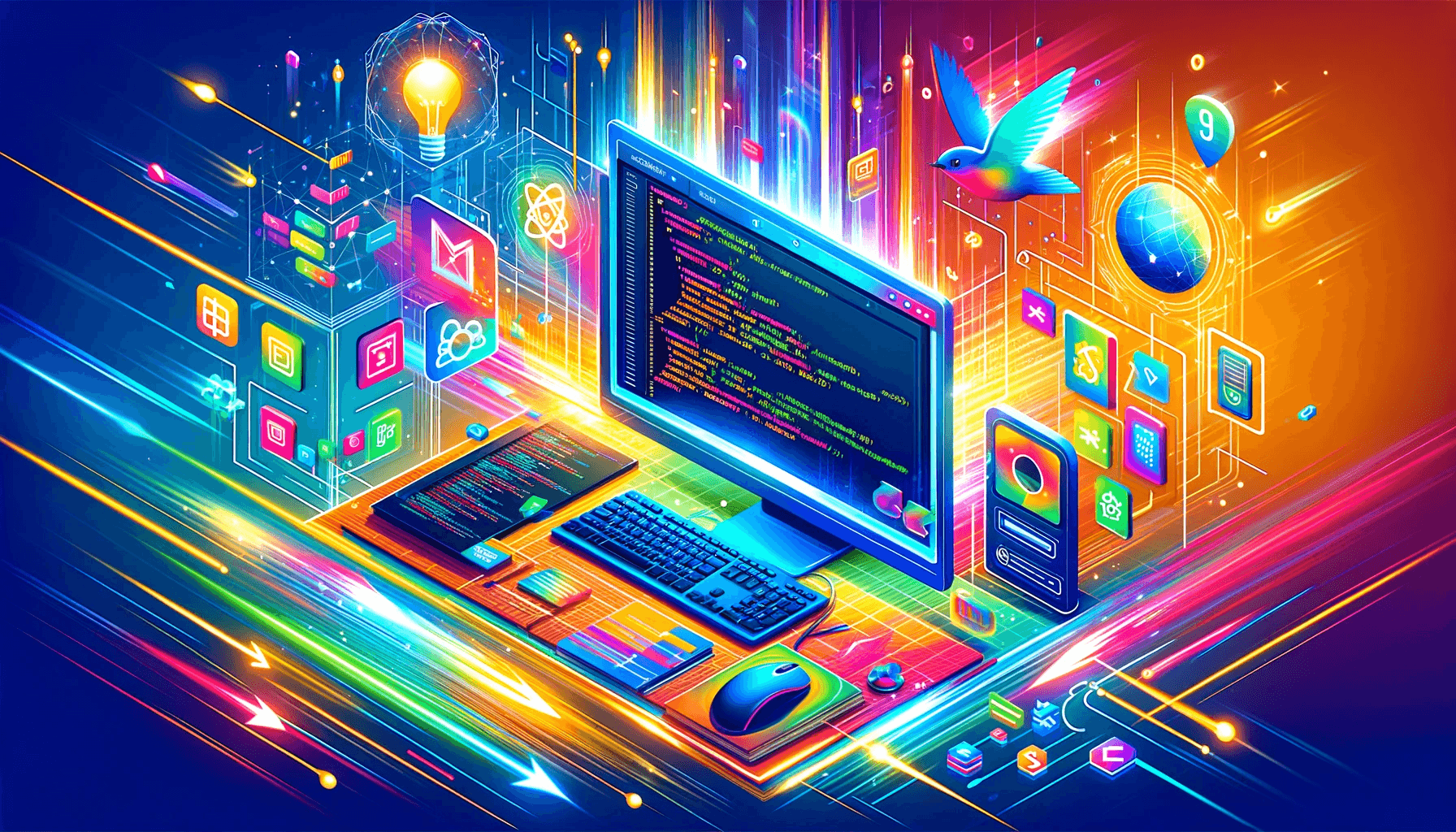
What You Can Expect to See in React 19
What You Can Expect to See in React 19
React 19 Beta has arrived, and it’s packed with new features designed to simplify and enhance the developer experience. This post will explore each new feature in detail, providing examples to illustrate how these updates can be integrated into your projects.
React Forget Compiler: Automatic Memoization Comes to React
Say goodbye to manual memoization in your React projects with the introduction of the React Forget compiler. This innovative tool is designed to simplify developer workflows by automatically handling memoization, which traditionally required explicit management using hooks like useMemo and useCallback.
The philosophy behind React Forget is to make React development more intuitive and efficient. We are grateful to the React team for their continuous efforts in enhancing the developer experience.
Currently in use by applications such as Quest Store and Instagram, the React Forget compiler is set to make a broader impact with its inclusion in the upcoming React 19 release. Once React 19 is available, React developers can enjoy out-of-the-box memoization, removing the complexity of manual memoization from their development process.
Example without React Forget:
import React, { useMemo } from 'react';
function ExpensiveComponent({ items }) {
const sortedItems = useMemo(() => {
return items.sort((a, b) => a.value - b.value);
}, [items]);
return (
<ul>
{sortedItems.map((item) => (
<li key={item.id}>{item.label}</li>
))}
</ul>
);
}With React Forget:
import React from 'react';
function ExpensiveComponent({ items }) {
// Automatically memoized by React Forget
const sortedItems = items.sort((a, b) => a.value - b.value);
return (
<ul>
{sortedItems.map((item) => (
<li key={item.id}>{item.label}</li>
))}
</ul>
);
}In the second example, sortedItems is automatically memoized behind the scenes, simplifying the component and reducing boilerplate. This is just a glimpse of how the React Forget compiler can streamline your React development. For a deeper dive into its capabilities, watch the detailed discussion in this video: Exploring React Forget.
Introduction of Actions
React 19 introduces a new concept called “Actions” to handle data mutations and state updates more efficiently. This feature is a game-changer for forms and other interactive components, allowing developers to manage asynchronous operations with less code and increased reliability.
Before React 19:
Handling form submissions involved managing multiple states like pending states explicitly.
// Before React 19
function UpdateName() {
const [name, setName] = useState('');
const [isPending, setIsPending] = useState(false);
const handleSubmit = async () => {
setIsPending(true);
try {
await updateName(name);
setIsPending(false);
redirect('/success');
} catch (err) {
setIsPending(false);
}
};
return (
<div>
<input value={name} onChange={(e) => setName(e.target.value)} />
<button onClick={handleSubmit} disabled={isPending}>
Submit
</button>
</div>
);
}With React 19 Actions:
Using the new useTransition hook, developers can now handle state transitions more elegantly, reducing boilerplate and improving readability.
// Using React 19 Actions
function UpdateName() {
const [name, setName] = useState('');
const [isPending, startTransition] = useTransition();
const handleSubmit = () => {
startTransition(async () => {
await updateName(name);
redirect('/success');
});
};
return (
<div>
<input value={name} onChange={(e) => setName(e.target.value)} />
<button onClick={handleSubmit} disabled={isPending}>
Submit
</button>
</div>
);
}Optimistic UI Updates with useOptimistic
The new useOptimistic hook allows developers to handle optimistic updates seamlessly. This means the UI can reflect changes immediately, assuming they will succeed, and revert only if there’s an error.
Example:
function ChangeEmail({ currentEmail, onUpdateEmail }) {
const [optimisticEmail, setOptimisticEmail] = useOptimistic(currentEmail);
const submitEmailChange = async (formData) => {
const newEmail = formData.get('email');
setOptimisticEmail(newEmail); // Optimistically update the email in the UI
const updatedEmail = await updateEmail(newEmail);
onUpdateEmail(updatedEmail);
};
return (
<form onSubmit={submitEmailChange}>
<p>Your current email is: {optimisticEmail}</p>
<p>
<label>Change Email:</label>
<input type="email" name="email" defaultValue={currentEmail} disabled={currentEmail !== optimisticEmail} />
<button type="submit">Update Email</button>
</p>
</form>
);
}In the ChangeEmail component, the useOptimistic hook is used to manage the email state optimistically. When a user submits a new email:
- Immediate Feedback: As soon as the form is submitted with a new email,
setOptimisticEmailis called with the new email. This updates theoptimisticEmailstate, and the UI immediately reflects this new email, enhancing the perceived responsiveness of the application. - Automatic Reversion: If the
updateEmailoperation fails due to an error, React automatically reverts theoptimisticEmailback tocurrentEmail. This seamless transition helps in maintaining data integrity and provides a better user experience by handling errors gracefully.
Simplifying Forms with useActionState and <form> Actions
React 19 makes form handling much simpler by introducing the useActionState hook and integrating actions directly into form elements. This approach greatly reduces the need for manual management of form states like loading, success, and error.
Example:
function ChangeName({ name, setName }) {
const [error, submitAction, isPending] = useActionState(async (previousState, formData) => {
const newName = formData.get('name');
const error = await updateName(newName);
if (error) {
return error;
}
redirect('/profile-updated');
});
return (
<form onSubmit={submitAction}>
<input type="text" name="name" value={name} onChange={(e) => setName(e.target.value)} />
<button type="submit" disabled={isPending}>
Update Name
</button>
{error && <p>{error}</p>}
</form>
);
}In this example, useActionState is used to handle the form submission process, including data processing and error management. When the user submits the form, the name is updated based on the input, and any errors are handled automatically. This setup significantly simplifies the form component by abstracting the asynchronous logic and state management into the useActionState hook, allowing developers to focus more on the user interface and less on the underlying mechanics.
New use API for Resource Management
The use API is a new addition that lets components suspend while waiting for asynchronous resources like data fetches.
Example:
import { use, Suspense } from 'react';
function UserProfile({ userId }) {
const user = use(fetchUser(userId)); // Suspend here until the user data is fetched
return (
<div>
<h1>{user.name}</h1>
<p>{user.bio}</p>
</div>
);
}
function App() {
return (
<Suspense fallback={<div>Loading...</div>}>
<UserProfile userId="123" />
</Suspense>
);
}This example demonstrates how the use API can simplify handling of asynchronous operations within components, making code cleaner and more maintainable.
Server Components and Actions
Server Components allow React developers to render components on the server before sending them to the client. This means that components can be executed once during the build process or per each request, without involving the client’s resources until necessary.
Advantages of Server Components:
- Efficiency in data handling: Server Components can directly access backend systems or databases without exposing sensitive data or operations directly to the client.
- Reduced client-side code: Only the rendered output and interactive components need to be sent to the client, reducing the amount of JavaScript needed on the client side.
Example of Server Components:
async function ProductList() {
const products = await fetchProducts();
return (
<ul>
{products.map((product) => (
<li key={product.id}>
{product.name} - ${product.price}
</li>
))}
</ul>
);
}In this example, ProductList is a Server Component that fetches product data directly from the server. The client receives a fully rendered list, minimizing the need for client-side data fetching and processing.
Server Actions: Enhancing Client-Server Interaction
Server Actions are a new feature that enables client components to invoke server-side functions. This is particularly useful for operations that require server-side logic, such as data mutations or accessing restricted data.
Key Features of Server Actions:
- Simplified client-server communication: Client components can trigger server functions without the need for additional APIs.
- Security and efficiency: Server Actions keep the logic on the server, reducing exposure to vulnerabilities and improving performance by minimizing the data sent over the network.
Example of Server Actions:
export async function saveUserDetails(userDetails) {
'use server';
await database.saveUserDetails(userDetails);
}
import { saveUserDetails } from './ServerActions';
function UserProfile({ userDetails }) {
const save = async () => {
const result = await saveUserDetails(userDetails);
console.log('Details saved successfully:', result);
};
return (
<div>
<h1>User Profile</h1>
<button onClick={save}>Save Changes</button>
</div>
);
}In this example, saveUserDetails is defined as a Server Action, allowing it to execute sensitive operations on the server. The client component, UserProfile, calls this server action as if it were a local function, but the actual computation and data handling occur on the server.
Conclusion
React 19 brings new features that make building websites easier and more efficient. Hooks like useOptimistic and useActionState help websites update quickly and handle changes smoothly. These improvements make the user experience better by making websites faster and more responsive.
For more detailed information, you can refer to the official React documentation
